- 可以把img的文件理解成一个磁盘,一个以文件的二进制形式存在的磁盘。
- 磁盘里面肯定有一些分区。
因此可直接mount进行挂载磁盘里面的分区。
第一,要知道img磁盘文件,对应分区的开始位置。
用分区程序察看img对于分区信息比如ubuntu linux系统的fdisk,或者parted fdisk直接如下,然后p打印img文件的分区信息
$ fdisk noogie.img Command (m for help): p Disk noogie.img: 79 MB, 79691776 bytes 128 heads, 32 sectors/track, 38 cylinders, total 155648 sectors Units = sectors of 1 * 512 = 512 bytes Sector size (logical/physical): 512 bytes / 512 bytes I/O size (minimum/optimal): 512 bytes / 512 bytes Disk identifier: 0x00000000 Device Boot Start End Sectors Size Id Type DS3617xs_6.17up3_virtio.img1 2048 4982527 4980480 2.4G fd Linux raid autodetect DS3617xs_6.17up3_virtio.img2 4982528 9176831 4194304 2G fd Linux raid autodetect DS3617xs_6.17up3_virtio.img3 9437184 10280959 843776 412M fd Linux raid autodetect DS3617xs_6.17up3_virtio.img4 * 9177088 9437183 260096 127M 6 FAT16
-
- 其中的star是32,要转换下:2048X512,这个很重要,下面的mount命令中参数offset中要用到
- 第二,挂载分区img1,
-
mount -o loop,offset=$((2048*512)) DS3617xs_6.17up3_virtio.img /mnt
- 第三,卸载分区
-
umount /mnt

LuckTang's Blog 站长语录
LuckTang's Blog,欢迎各位来访!这是我的QQ,扫一扫,加好友。大家一起交流博客建站技术,分享前沿资讯!





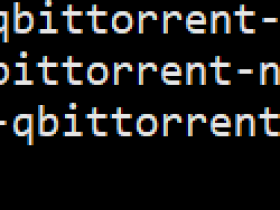

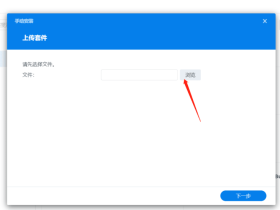
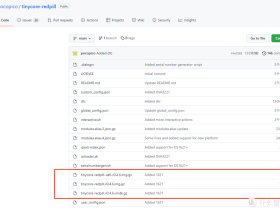
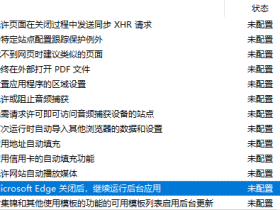
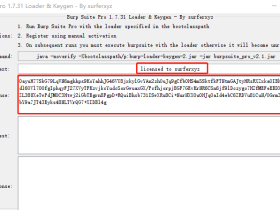
评论