迫于需要使用 Joplin 开源笔记同步功能,所以自己搭一个 WebDav 服务
Simple Go WebDAV server
下载到指定目录
wget https://github.com/hacdias/webdav/releases/download/v4.0.0/linux-amd64-webdav.tar.gz tar -xvzf linux-amd64-webdav.tar.gz mv webdav /usr/bin/webdav rm -rf linux-amd64-webdav.tar.gz
创建 WebDAV 目录
mkdir -p /joplin/webdav
配置文件
vi webdav.yaml
# Server related settings
address: 0.0.0.0
port: 6666
auth: true
tls: false
cert: cert.pem
key: key.pem
prefix: /
# Default user settings (will be merged)
scope: .
modify: true
rules: []
# CORS configuration
cors:
enabled: true
credentials: true
allowed_headers:
- Depth
allowed_hosts:
- http://localhost:6666
allowed_methods:
- GET
exposed_headers:
- Content-Length
- Content-Range
users:
- username: admin
password: admin
scope: /joplin/webdav/
这里设置的端口是 6666,账号密码均为 admin,WebDAV 目录是 /joplin/webdav/ 可自行更改
创建 Systemd 自启服务
vi /usr/lib/systemd/system/webdav.service
[Unit]
Description=WebDAV server
After=network.target
[Service]
Type=simple
User=root
ExecStart=/usr/bin/webdav --config /root/webdav.yaml
Restart=on-failure
[Install]
WantedBy=multi-user.target
管理命令
systemctl daemon-reload systemctl start webdav systemctl enable webdav systemctl status webdav

LuckTang's Blog 站长语录
LuckTang's Blog,欢迎各位来访!这是我的QQ,扫一扫,加好友。大家一起交流博客建站技术,分享前沿资讯!






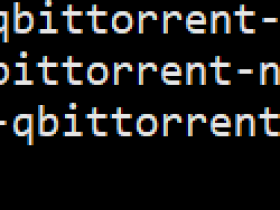

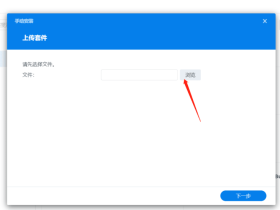
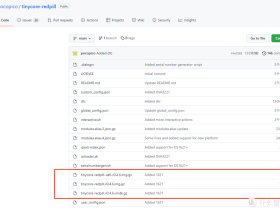
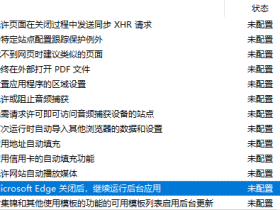
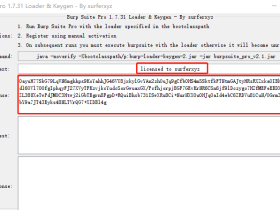

评论