1、添加rc-local.service
#以下为一整条命令,一起复制运行
cat > /etc/systemd/system/rc-local.service <<EOF [Unit] Description=/etc/rc.local ConditionPathExists=/etc/rc.local [Service] Type=forking ExecStart=/etc/rc.local start TimeoutSec=0 StandardOutput=tty RemainAfterExit=yes SysVStartPriority=99 [Install] WantedBy=multi-user.target EOF
2、新建rc-local文件
#以下为一整条命令,一起复制运行
cat > /etc/rc.local <<EOF #!/bin/sh -e # # rc.local # # This script is executed at the end of each multiuser runlevel. # Make sure that the script will "exit 0" on success or any other # value on error. # # In order to enable or disable this script just change the execution # bits. # # By default this script does nothing. # bash /root/bindip.sh exit 0 EOF
3、添加权限并设置开机自启
chmod +x /etc/rc.local systemctl enable rc-local systemctl start rc-local.service
检查状态
systemctl status rc-local.service
返回Active:active信息,则成功。
最后我们就可以在/etc/rc.loacl里,添加开机的自启命令什么的了。记住添加在exit 0之前。
注意:更改自启脚本后,需要重新运行一下命令已使其生效。
systemctl enable rc-local
systemctl start rc-local.service

LuckTang's Blog 站长语录
LuckTang's Blog,欢迎各位来访!这是我的QQ,扫一扫,加好友。大家一起交流博客建站技术,分享前沿资讯!

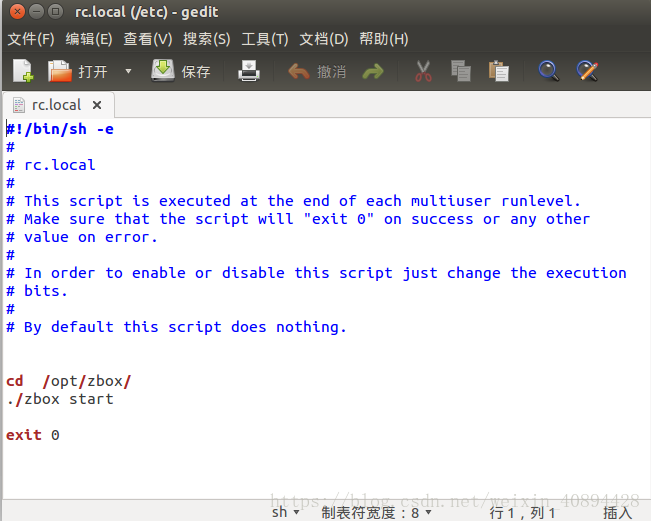


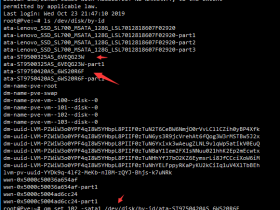


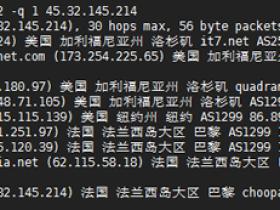
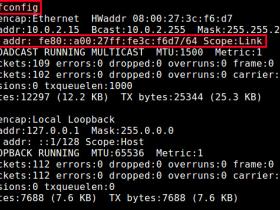
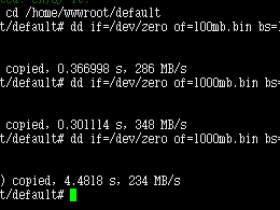
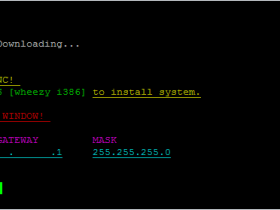
![[转载]Linux KVM环境安装Windows教程 - Grub引导安装Windows系统](https://www.lucktang.com/wp-content/themes/begin/prune.php?src=https://img.lucktang.com/wp-content/uploads/2016/11/kvm-grub-1.jpg&w=280&h=210&a=&zc=1)

评论